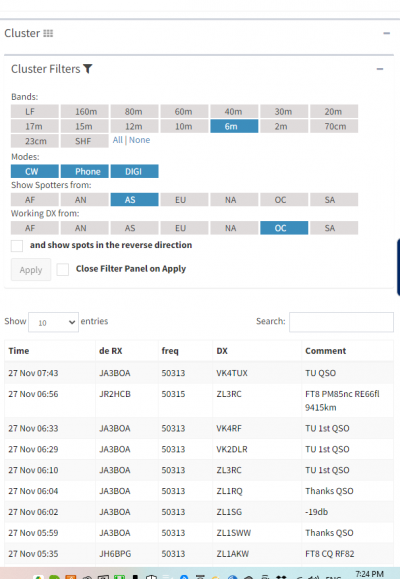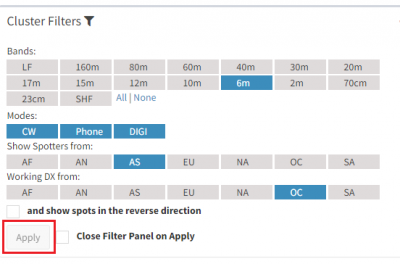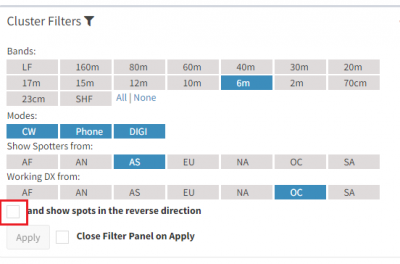User Tools
Table of Contents
How do I use the DX Cluster?
The cluster panel allows you to display spots from the global DX Cluster network. Our VKSpotter cluster is connected to other clusters (nodes) across the internet.
This allows you to be informed about any DX stations that are on-air that you may want to work.
Filters
Because the DX cluster is a global spotting network, you will probably want to do some filtering to see the spots that are relevant only to you. If you select all filters for all band, modes and zones (CQ Zones) you will see every single spot from across the cluster global network. It makes little sense to see spots on 6m between Europe and North America during our nighttime, so filtering makes a lot of sense.
As an example, let's say you want to only see cluster spots on 6m by stations in Asia who are working stations in Oceania. In this case you would select the 6m band button, the “Show spots from” “AS” (Asia) zone button and the “Spotting DX from” “OC” (Oceania) button and then click the “Apply” button.
That will show you cluster spots made from Asia to Oceania. What if you also wanted to see cluster spots between Oceania and Asia?
You could also select the “Show spots from” “OC” button and the “Spotting DX from” “AS” button, but that would show you all cluster spots from Asia to Oceania, Oceania to Asia AND Asia to Asia AND Oceania to Oceania, which may or maynot be what you want.
The alternative way to do this is to select the “and show spots in the reverse direction” checkbox.
This would then only show cluster spots to and from Asia and Oceania.
You could obviously do this for other zones. The zone buttons are:
AF = Africa
AN = Antarctica
AS = Asia
EU = Europe
NA = North America
OC = Oceania
SA = South America
TIP: If you wanted to only display World Wide Flora and Fauna spots, after setting the filter you could enter “wwff” into the “Search field.
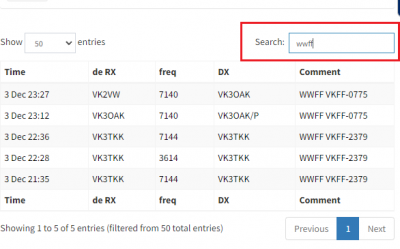
Submitting spots to the VKSpotter cluster
You can also submit spots to the DX cluster network via the VKSpotter web interface - see the How do I submit a spot page.
PLEASE NOTE: If your callsign includes a forward slash “/” or backslash “\” you will not be able to submit spots to the cluster. Unfortunately the cluster does not allow this type of callsign to submit spots.
You can also access the VKSpotter cluster network directly via Telnet. Point your favourite telnet client or logging software to dx.vkspotter.com:7300
These days, to access any cluster you need to be registered. Send an email to logger@skybase.net and we will be glad to register you with the VKSpotter cluster.