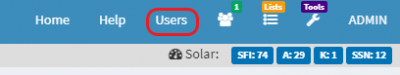User Tools
how_do_i_use_the_user_list_and_user_profile_functions
How do I use the user list and user profile functions?
You can see a list of all site users/members by clicking on the “Users” menu item.
Clicking on the “Details” link in the right column of a user list will take you to that users profile page.
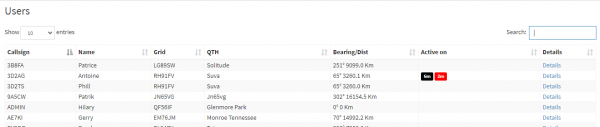
You can filter the user list by typing key words in the search field at the top of the user list.
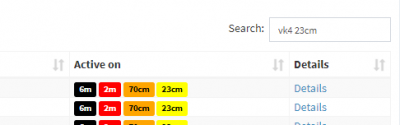
Here are some examples of filters you might use:
- Typing “vk2” in the field will show all VK2 users.
- Typing “qf56” will show all users in the QF56 grid square.
- Typing “vk3 23cm” will show all vk3 users that have set their profile as active on 23cm.
How do I change details in my own profile?
You can get to your profile page by:
- Clicking on the “Profile” button under your callsign top right of any page.
- Filter the user list by you own callsign, click the “Details” link in the right column and then click the “Edit Profile” link on your user profile page.
You can also click on an individual logged in user in the top dropdown menu to go straight to that users profile page.
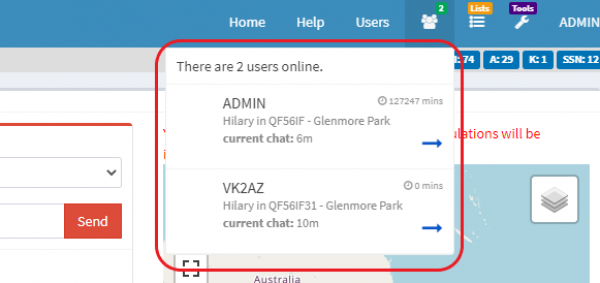
how_do_i_use_the_user_list_and_user_profile_functions.txt · Last modified: 2021/03/22 17:59 by vk2az