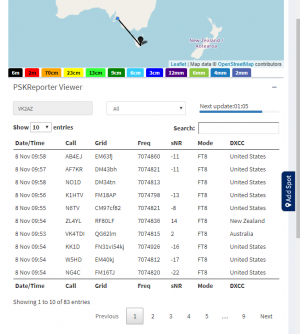User Tools
PSKReporter Viewer
This viewer allows you to see who has spotted your signal on the PSKReporter website.
The viewer automatically retrieves spots for your callsign every 5 minutes.
This all happens automatically, so you don't have to do a thing or configure anything.
If someone spots your call using one of the digital reporting tools, say WSJT-X on FT8 or MSHV on MSK144, then this viewer will display the details.
This means you do not have to have a seperate browser window or tab open for the PSKReporter website to view information.
What do you need to do to make this work?
All you need to do is open the right side panel by clicking on “PSKReporter Viewer”.
Once the panel is open, the viewer will retrieve any data for your callsign every 5 minutes.
To stop the process, just close the panel by clicking again on “PSKReporter Viewer”.
PLEASE NOTE:
The viewer will only display a maximum of 100 entries.
If you leave the home page, your previous spots from PSKReporter will be lost. Spots are not saved on exit.