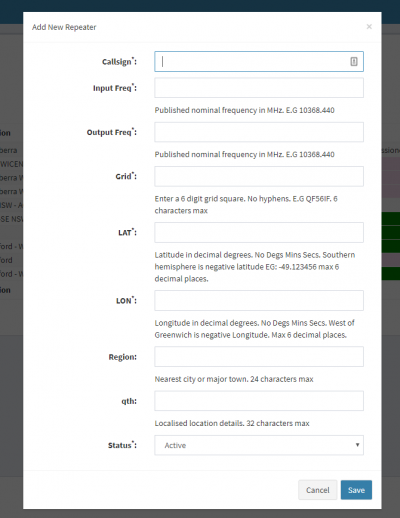User Tools
how_do_i_add_to_the_database
How do I add to the database
You can Add a beacon or repeater by clicking on the button at the top right of the Beacon or Repeater lists.
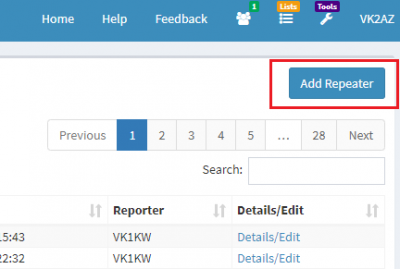
When you click on the button, a dialog box opens.
Fill out all the required fields and click the “Save” button at the bottom right of the dialog.
When you do this, you will be taken to the Details/Edit screen for the beacon or repeater you just added so that you can add additional details.
please email logger@skybase.net with problems or issues.
Thanks.
how_do_i_add_to_the_database.txt · Last modified: 2020/03/08 19:54 by vk2az